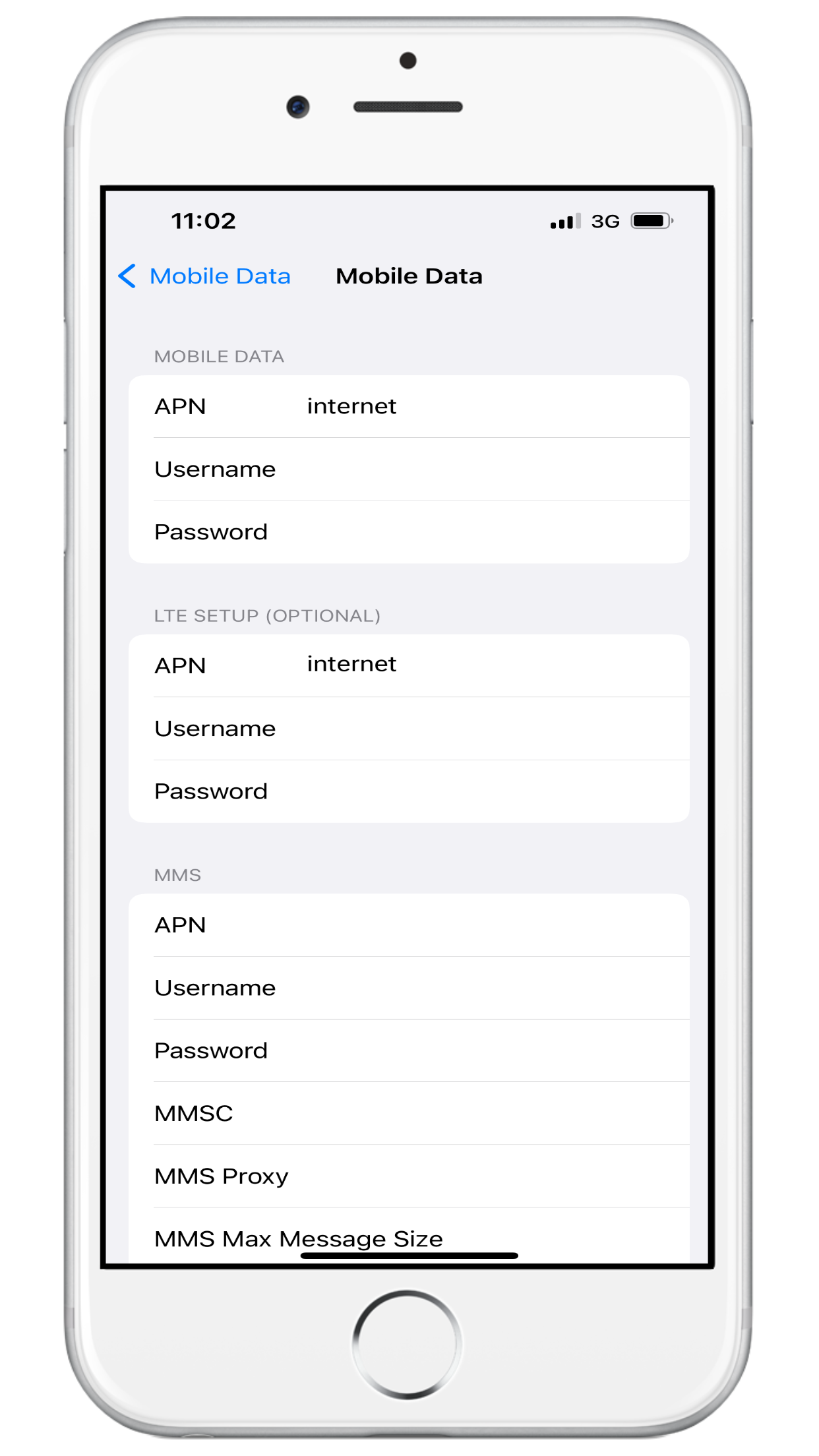m:tel - Bosnia and Herzegovina - APN Settings

m:tel Bosnia and Herzegovina 2G 3G 4G 5G LTE VoLTE APN (Access Point Name), Internet and MMS (Multimedia Messaging Service) Settings for Android and iPhone 2025.
m:tel APN and MMS Settings for Android
To manually configure m:tel BA access point name on your android, go to Settings> Mobile Network> Access
Point Name> and click Add (+).
This settings is compatible for all mobile brands including Samsung, Google, Xiaomi, Oppo, etc.
APN
Name : m:tel-INTERNET
APN : internet
Proxy : Not set
Port : Not set
Username : Not set
Passwords : Not set
Server : Not set
MMSC : Not set
MMS proxy : Not set
MMS Port: Not set
MCC: default
MNC: default
Authentication type : Not set
APN type : default,supl
APN protocol : Not set
APN roaming protocol : Not set
APN enable/disable : APN enabled
Bearer : Unspecified
MVNO type : Not set
MVNO Value : Not set
MMS
Name : m:tel-MMS
APN : wap
Proxy : Not set
Port : Not set
Username : Not set
Passwords : Not set
Server : Not set
MMSC : Not set
MMS proxy : Not set
MMS Port: Not set
MCC: default
MNC: default
Authentication type : Not set
APN type : mms
APN protocol : Not set
APN roaming protocol : Not set
APN enable/disable : APN enabled
Bearer : Unspecified
MVNO type : Not set
MVNO Value : Not set
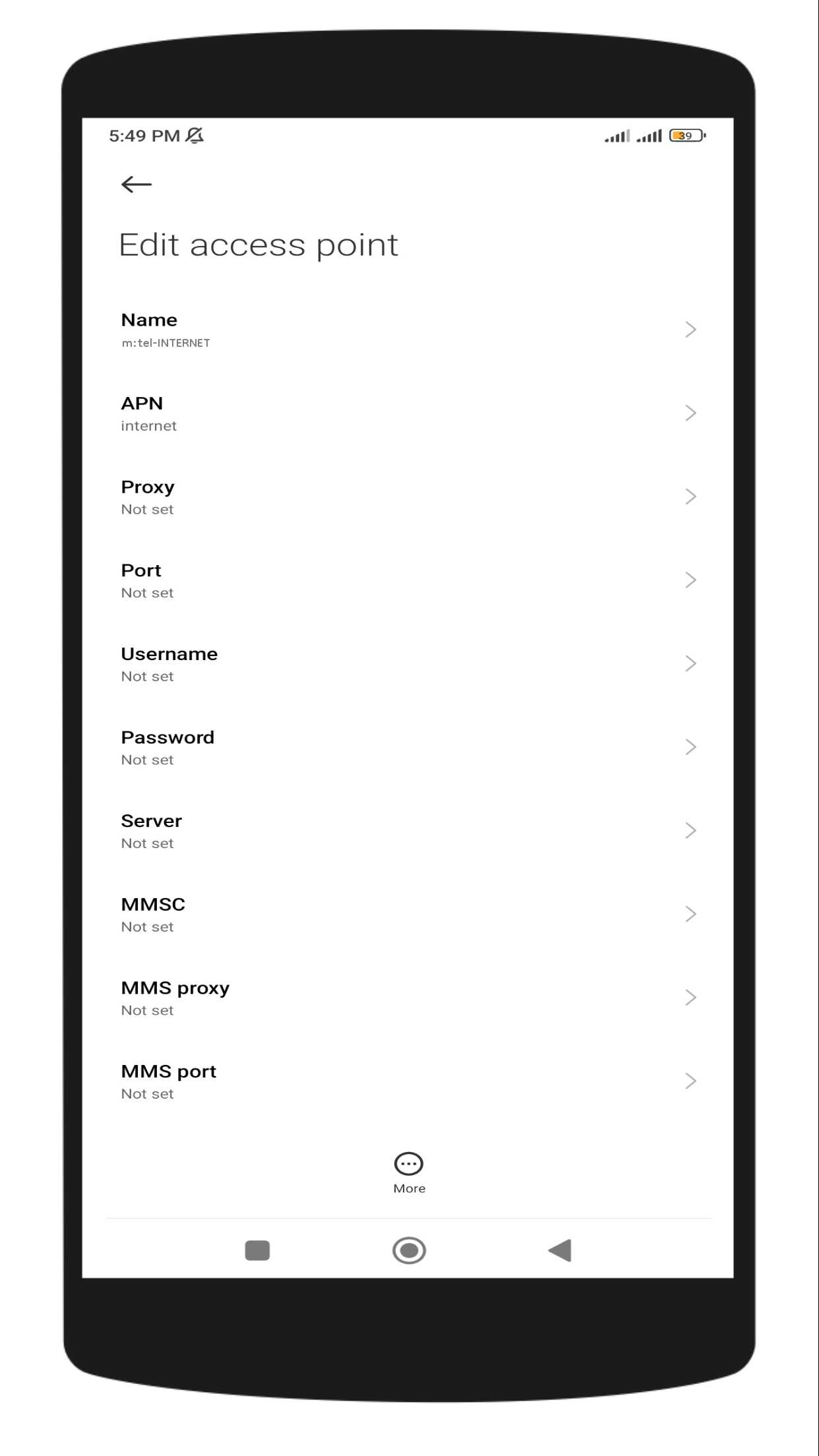
m:tel APN, MMS and Personal Hotspot Settings for iPhone
To hack m:tel internet speed, manually configure access point name on your Apple iOS, go to Settings> Mobile Data> Mobile
Data Options> Mobile Data Network.
This settings is compatible for all iPhone models
incuding iPhone 13, iPhone 14, iPhone 15, iPhone 15 Pro Max. After successfully configuring 'm:tel Mobile Data Not Working' will be fixed.
Mobile Data
APN : internet
Username : Not set
Passwords : Not set
LTE Setup (Optional)
APN : internet
Username : Not set
Passwords : Not set
MMS
APN : wap
Username : Not set
Passwords : Not set
MMSC : Not set
MMS proxy : Not set
MMS Message Size: Not set
MMS UA Prof URL : Not set
Personal Hotspot
APN : internet
Username : Not set
Passwords : Not set